GenSurf Features GenSurf produces a .map file consisting of triangular brushes arranged in a uniform grid. There are several advantages to using uniform-sized triangles rather than randomly-placed triangles:
- Less brush fragmentation in Q2-engine games than an equivalently complex random arrangement (though the latest version can also produce non-rectangular meshes with the decimation feature).
- Allows you to take advantage of hint brushes with the detail property to eliminate most, if not all, brush fragmentation. (See Detail/Hint brushes)
GenSurf-generated maps contain integer values for all brush coordinates (GenSurf uses integer coordinates by design - it doesn't simply round off floating point values to the nearest integer). This ensures compatibility with the widest variety of map editors, but much more importantly it minimizes the likelihood of roundoff errors causing gaps and/or overlaps between brushes.
GenSurf has several methods of generating surfaces. You may choose between canned trigonometric functions or a fractal surface, then lock specific vertices at a given value and specify the range away from that vertex that other vertices are effected. You can also import a bitmap image representing contour values. If you own Microsoft Excel 5.0, the latest version of GenSurf allows you to describe a surface with a mathematical function.
With the executable version you can use the "add skybox" option and append one surface to another, building a complete, ready-to-compile outdoor area with ground surface and surrounding cliff walls without opening a map editor.
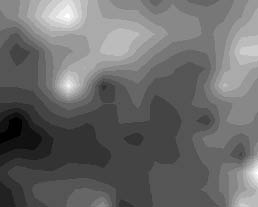 |
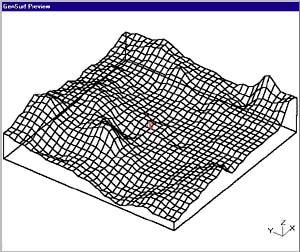 |